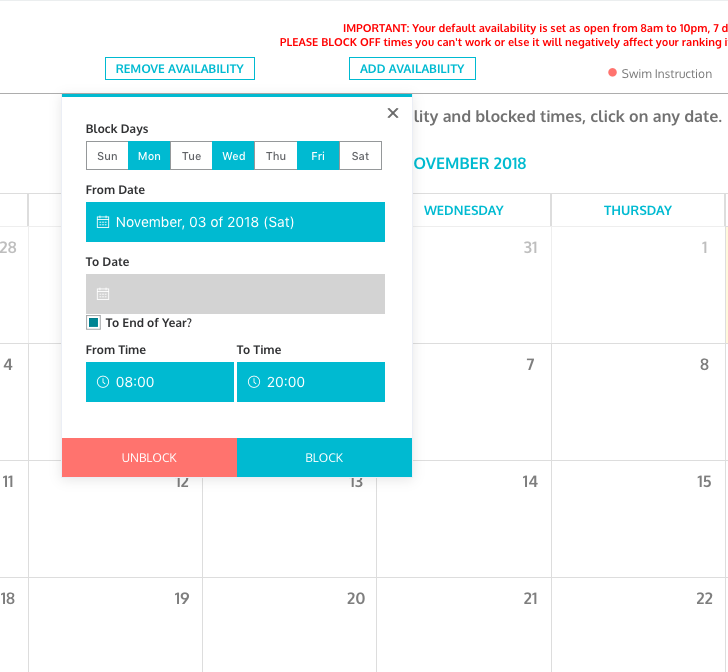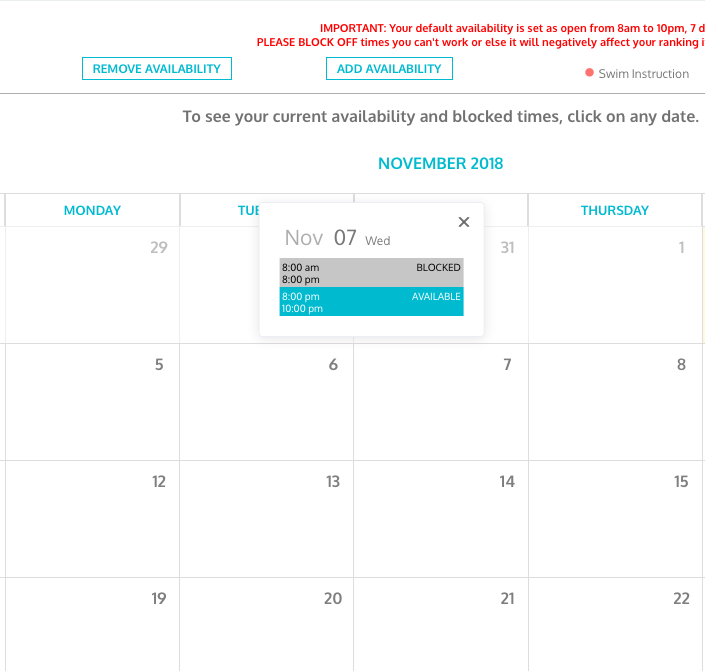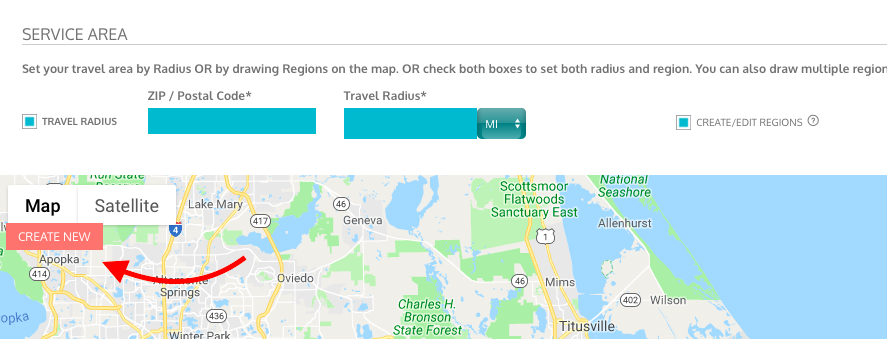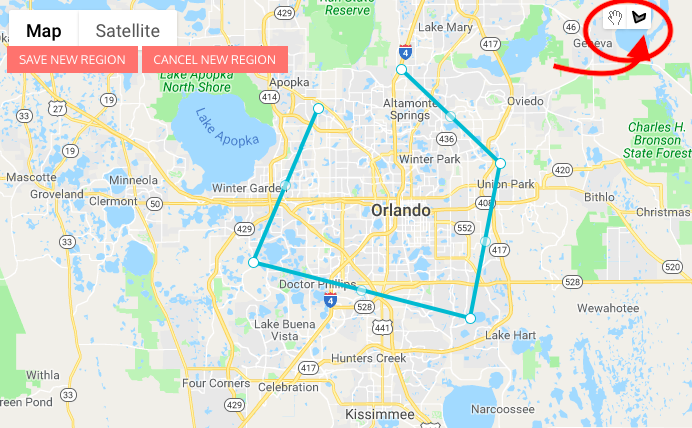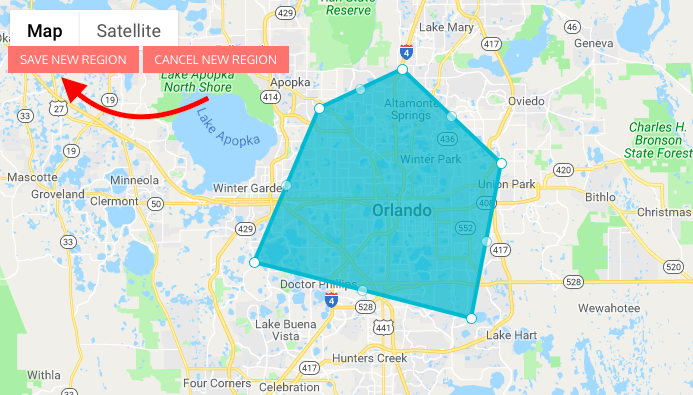What you can find on this page:
1. Four Steps to Complete your Profile
2. Your Default Settings
3. Updating Your Availability and Travel Area
1. Four Steps to Complete your Profile
2. Your Default Settings
Your default settings until you edit your profile are as follows:
Availability: 100%; you have all dates and times available
Status: Inactive; your profile is not active to potential clients
Travel Radius: 12km (7.5 mi); you can service clients within 12km radius of your address
Important Note:
When you sign into your account for the first time, it is important to change your availability, set yourself to Active, and adjust your travel radius.
You can update your availability and travel zone at any time, thus being unavailable or not being able to travel a certain distance is not an acceptable excuse for refusing a booking. Please review the instructor and lifeguard expectations. If you ever experience issues updating your profile, let us know immediately.