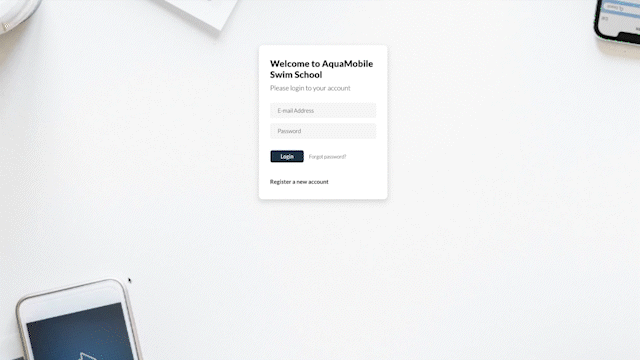New Users — Please continue as a guest to browse services and availability. You will be given the opportunity to create an account before completing your booking.
Existing Customers — If you'd like to use your available credits to book your next lesson, log in using the button in the top right corner. Then on the "choose package" page (Step 3), select "use credits."

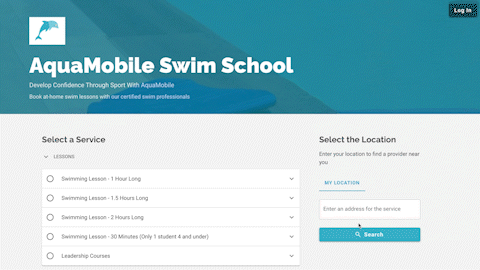
Choose your service and enter your pool's address

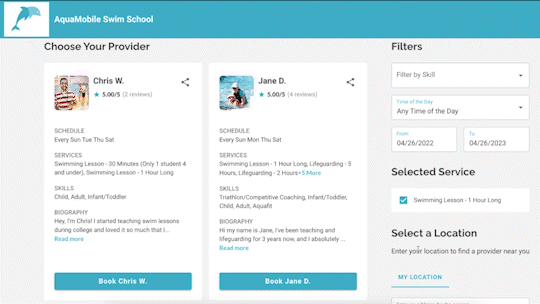
View the profiles of our hand selected swim instructors in your area. Filter by skills, time of day or date range and click the Book button under your chosen provider.

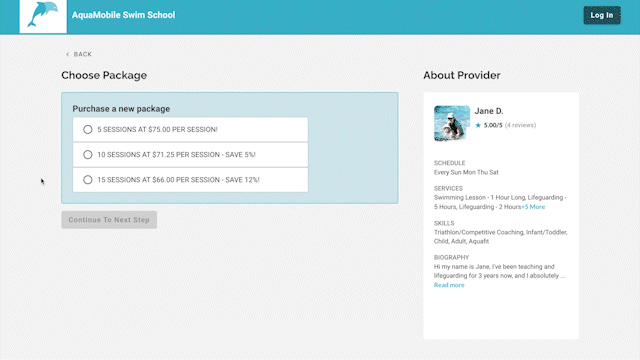
Select one of the package options available. Book a single lesson or turn on "recurring appointments" to book all of your package in one go. Choose the date(s) and times for your lessons, and how frequently you want them to occur.

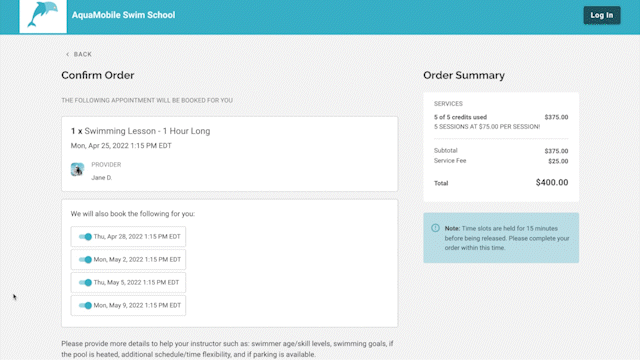
Review your order summary, turning off any appointment times that don't fit your schedule (if applicable). Attach notes to your booking and decide if you would like to be matched with an alternative professional if your swim instructor is not available.